
Parallel compression – also known as New York compression – is a mixing technique that is used to add punch, density, and clarity to a track. Unlike standard compression, which is applied to the entire signal, parallel compression is applied to a duplicate signal which is mixed in with the original source.
This guide will teach you everything you need to know about parallel compression – including when and how to use it. By the end, you’ll be able to apply this powerful technique to your own mixes and take your sound to the next level. So sit back, relax, and prepare to enter the world of audio mixing and parallel compression.
Parallel compression is a mixing technique that is used to achieve a fuller, heavier sound without it being over-compressed. This technique is also known as New York compression or the sidechain compression technique. In parallel compression, the unprocessed signal is mixed in with a compressed version of the same signal. This gives the compressor more of a signal to work with, which results in a more compressed sound.
The overall idea is that you have one dynamic track and one compressed track and that you balance them to your liking. This gives you complete control over the dynamics in the mixing process. Though this is not necessary for every situation, it is recommended for certain instruments to achieve the best possible result.
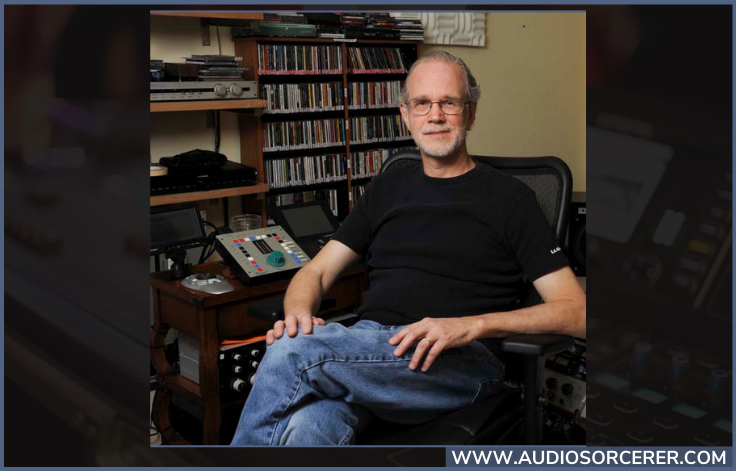
Bob Katz is a well-known audio engineer and he is credited with inventing parallel compression. In an article for Sound on Sound, Katz discusses how he came up with the idea for this technique. He was working on a project where he needed to find a way to make the drums sound bigger without adding distortion. After trying a few different things, he finally settled on parallel compression and the rest is history.
Related Article: Audio Compressor Vs Limiter | Do You Know The Difference?
Parallel compression is most commonly used on drums and percussion, but it can also be used on other instruments – such as guitar, bass, and vocals.
Drums and percussion are the perfect candidates for parallel compression because they are often the loudest and most dynamic elements in a mix. By compressing a duplicate signal, you can control the transients and add sustain giving them a larger-than-life sound.
Guitar, bass, and vocals can also benefit from parallel compression. These instruments are often dynamic, which can make them difficult to control with standard compression. Parallel compression can help even out their dynamics without sacrificing character.
There are three different ways to set up parallel compression. Though any of these methods will get you what you need, we find certain ones work better for certain situations. Let's first start with sends and returns.

This first method is the simplest and most common. All you need to do is set up a send from your track to an auxiliary track with a compressor on it. The amount of signal that you send to the auxiliary track will depend on how much compression you want to apply. You will then mix in the auxiliary track level via its fader with the source track to get your desired blend.
NOTE: I prefer doing this method on busses like drums.

The second method requires a little more work, but it gives you more control over the sound. To set up parallel compression using this method, you’ll need to duplicate your track and add a compressor to the duplicate track. Then, you can mix the two tracks together to taste.
NOTE: I prefer doing this method on individual tracks like bass and vocals.

The last method is done right on the track you want to compress. Most modern-day compression plugins have a mix knob built into them and you can utilize it for parallel compression. You'll typically want to over-compress the track and then dial back the mix knob to find the sweet spot. For example, if you set the mix knob to 50% then you're getting 50% wet signal (compressed) and 50% dry signal (uncompressed).
NOTE: I use this method on tracks and busses. It all depends on the situation.

Parallel compression has a number of advantages over standard compression:
Because parallel compression doesn’t affect the overall balance of the mix, it’s possible to compress a track without causing it to sound squashed or over-compressed.
Parallel compression also has very little effect on the sound of the signal – unlike standard compression, which can sometimes add artifacts or change the tonality of the signal. This makes parallel compression ideal for preserving the natural sound of an instrument or voice.
Finally, parallel compression is very versatile. It allows you to blend your dry and wet signals to taste to get the best possible compression sound. And, if you want that huge drum buss sound, then parallel compression is the only way to get it!
Related Article: Compressor Ratio: What Is It And How Do You Set It Right?
While parallel compression has many advantages over standard compression, there are also some drawbacks that you should be aware of:
One of the biggest drawbacks of parallel compression is that it can be time-consuming to set up – especially if you’re using multiple compressors on different tracks. This is something that you should bear in mind if you’re working on a tight deadline. I don't recommend using a lot of parallel compression in your mix. Use it sparingly and for the most important instruments.
It can also be difficult to achieve the perfect balance between the compressed and uncompressed signals – too much compressed signal will make your track sound squashed, while too little will make it sound unfinished. This is why it’s important to take your time when setting up parallel compressors and make sure that you’re happy with the sound before moving on. Otherwise, you run the risk of ruining your mix!
Parallel compression is a powerful mixing technique that can be used to add punch, density, and clarity to a track without affecting its overall balance or changing its tonality. While it may take some time to set up, parallel compression is easy to use once you get the hang of it – and it offers a number of advantages over standard compression techniques. If you never tried parallel compression before, try it in your next mix and see what wonders you can achieve.
If you found the information in this article helpful, consider subscribing to my blog for more audio mixing tips, tricks, and advice. Happy Mixing!
"Some of the links within this article are affiliate links. These links are from various companies such as Amazon. This means if you click on any of these links and purchase the item or service, I will receive an affiliate commission. This is at no cost to you and the money gets invested back into Audio Sorcerer LLC."